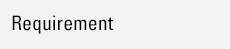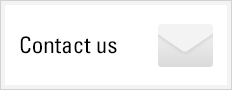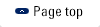Download the Lastest Version (Installer)
Install
- 1.KBDeX installer is written in Java, therefore you should install an appropriate version of Java Runtime Environment(JRE) or Java Development Toolkit(JDK) in your operating system before installing KBDeX.
- 2.Unpack the downloaded (zip format) installer file to anywhere.
- 3.Doubleclick the "updater.jar" file inside the unpacked directory in order to execute the installer program on the JVM.
- 4.You can find the "kbdex" folder in the unpacked directory after the progress bar disappeared.
- Enjoy!